React First Application
Last Updated on: 17th Oct 2023 19:35:54 PM
How to create React First App :
There is many way to create react app .here we will learn how to create react application with the help of "create-react-app" command . its easy and simple way ,so for this just follow the bellow Steps:
Step 1: create a seprate folder in your laptop or computer
Step 2: open cmd and navigate that folder path and hit bellow command like picture
create-react-app myfirstapp
here "myfirstapp" is your app name.
.png)
Step 3 : after successfully created project you will get like bellow picture.
.png)
Step 4 : Now Run your App with this command
>cd myfisrtapp
>npm start
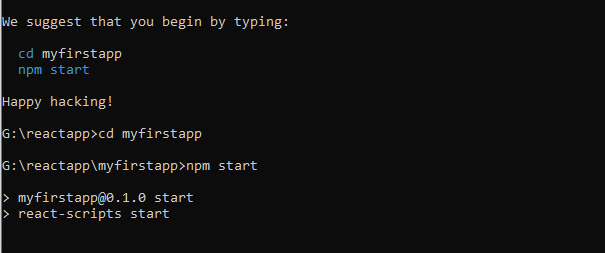
Step 5: after deployment you will get output in your browser (with react logo)
.png)
Step 6: Now Open Your App with VS Code Editor
Now you will have to understand folder structure of your react app
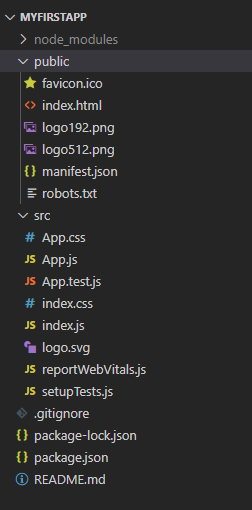
Become a first user to comment
.png)